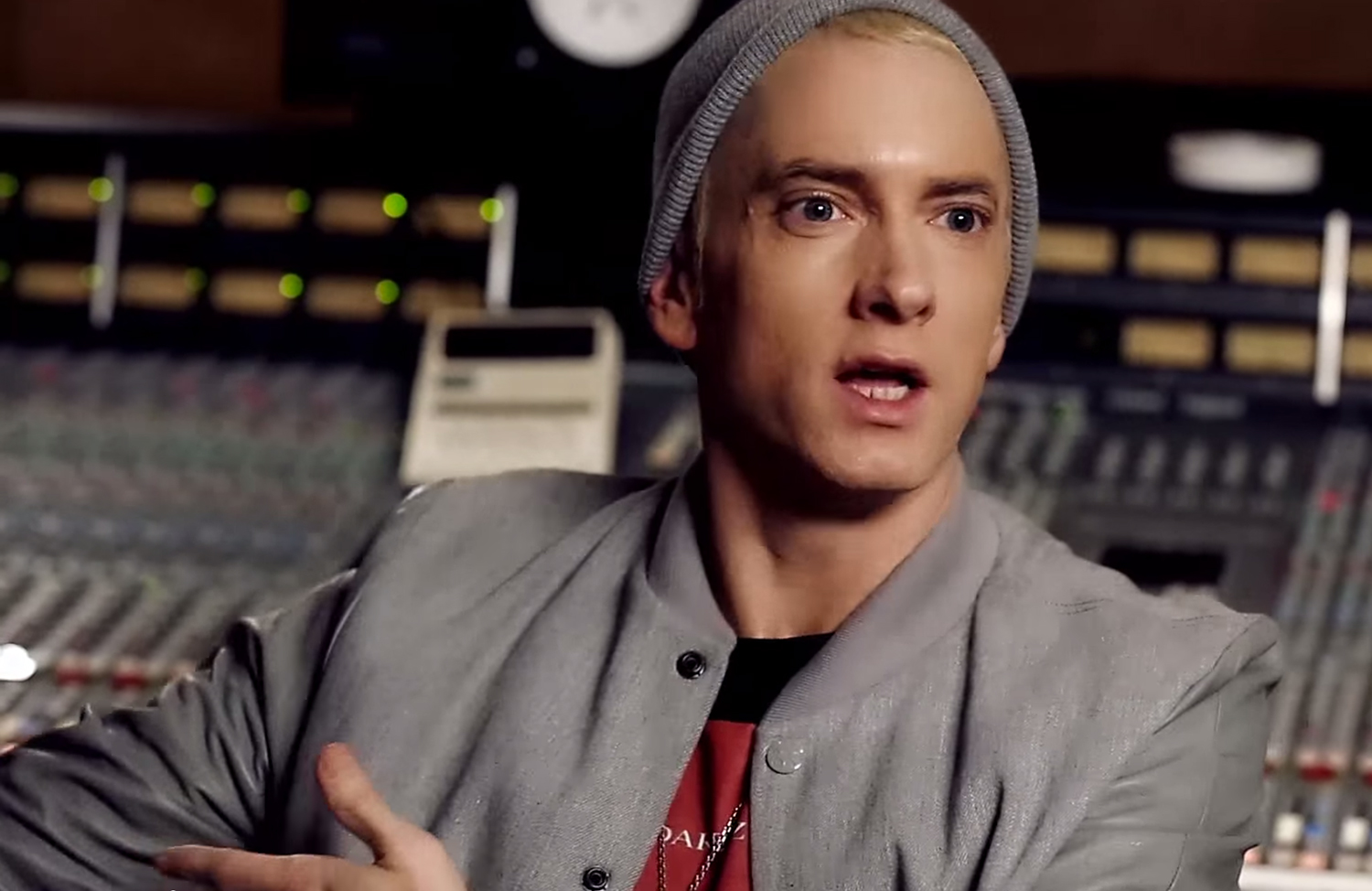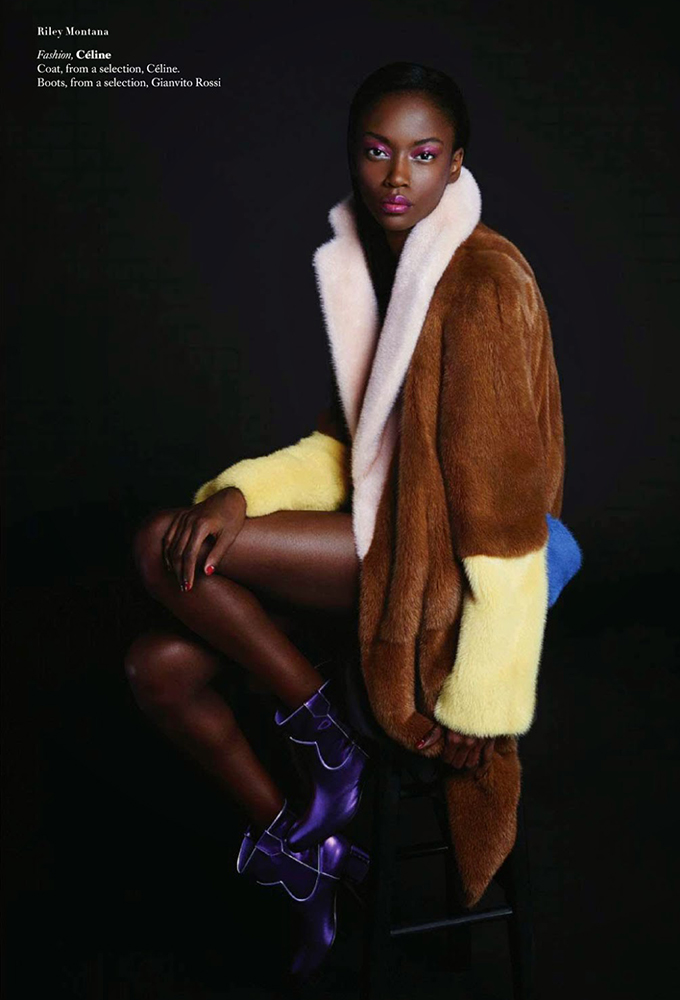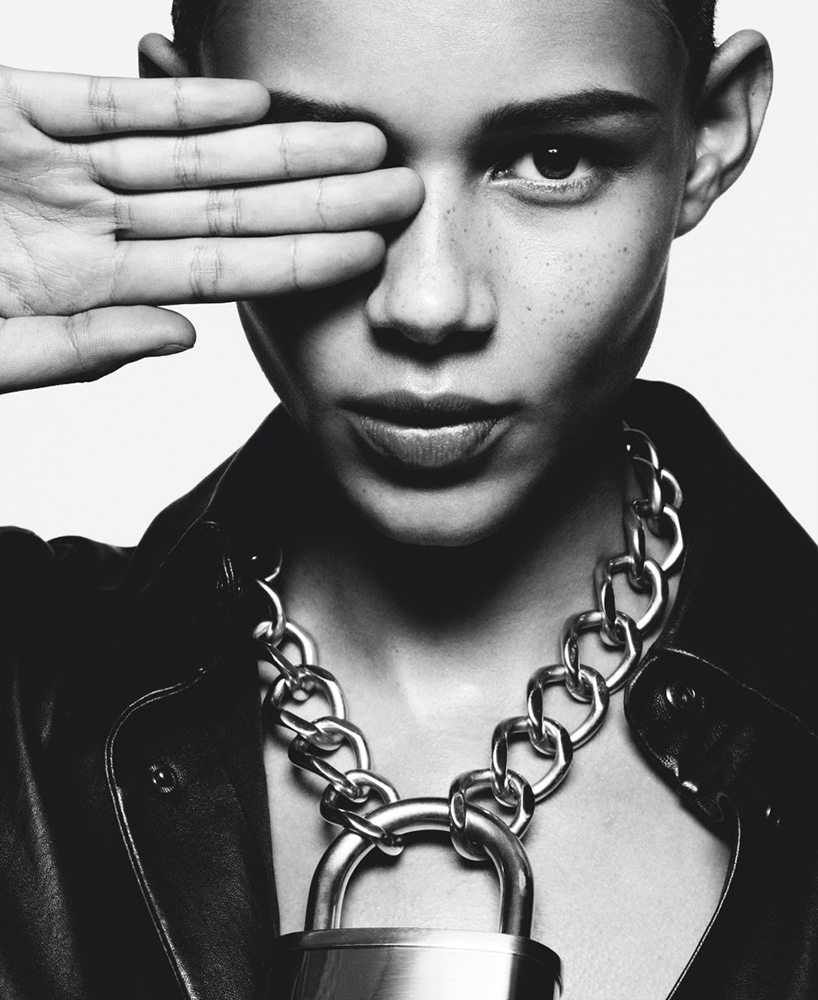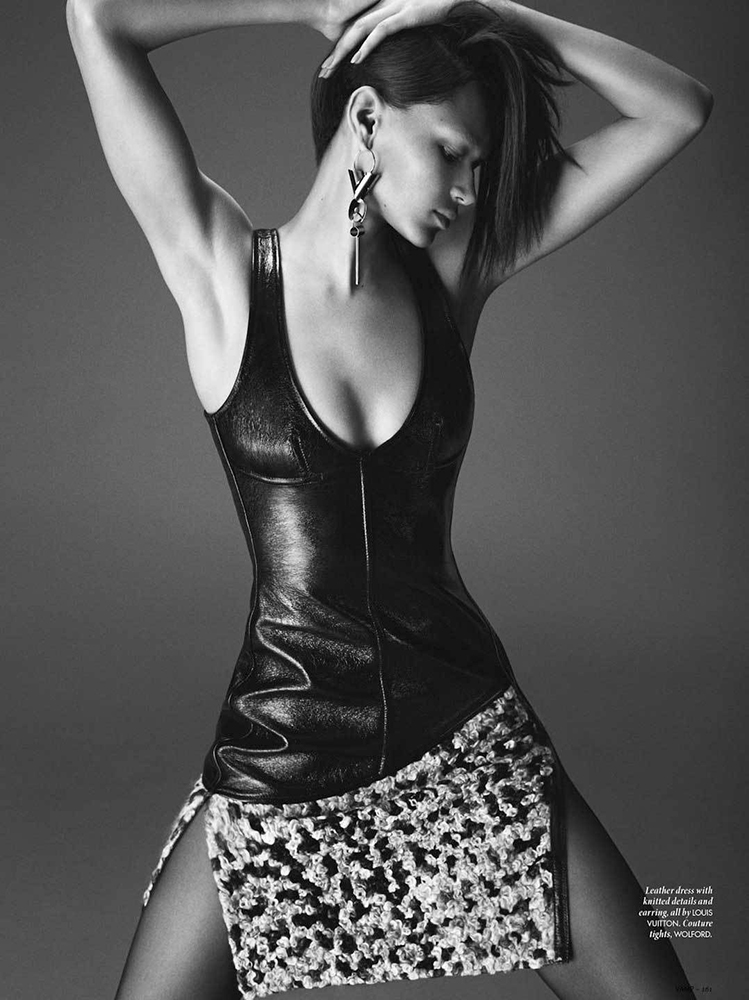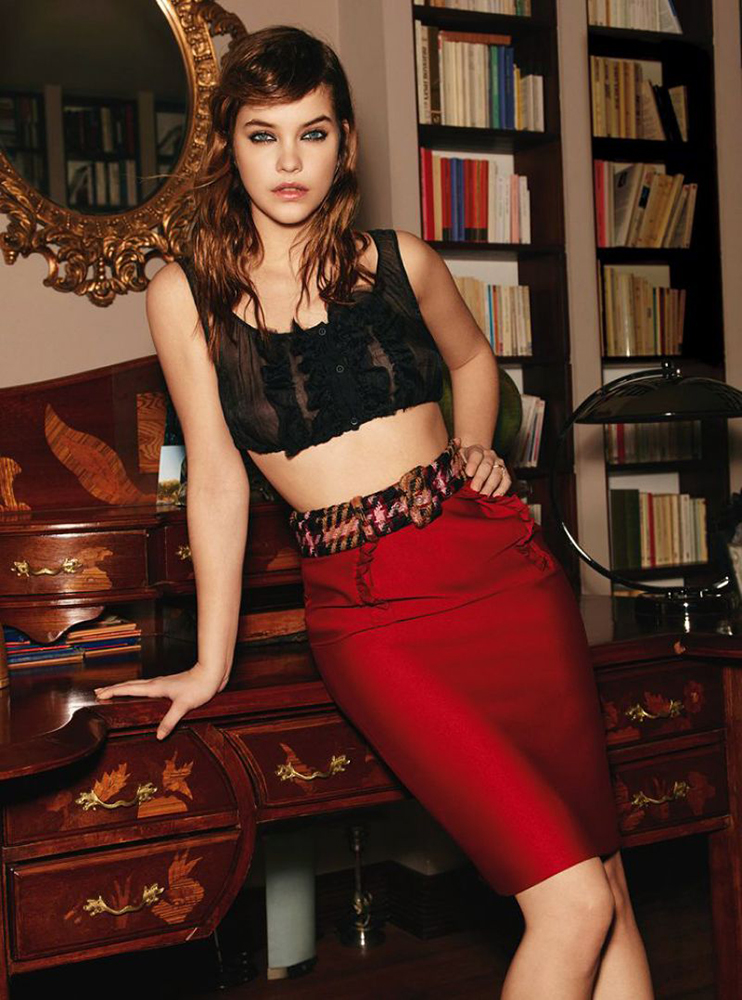Yesterday (March 9), Apple gave the world a second taste of their most personal device yet, the Apple Watch. Much has changed since their September event, so here’s a final look before the Apple Watch goes on sale on April 24, 2015.
When can I buy the Apple Watch?
Apple confirmed the official launch date will be April 24 for Australia, Canada, China, France, Germany, Hong Kong, Japan, the United Kingdom and the United States.
You can pre-order your Apple Watch starting April 10.
The Watch Reimagined
Sport Edition, Apple Watch and Edition – what’s the difference?
The Apple Watch has many different pricing options – big or small? Aluminum, stainless steel or gold? Plastic, leather or metal bands? Bare with us as we break it down:
Apple Watch Sport Edition

The Apple Watch Sport Edition is their lowest-tier smart watch. It’s made of a special anodized aluminum that is said to be 60% stronger than a standard alloy and has a shatter-resistant Gorilla Glass screen.
Apple Watch Sport – Aluminum
You can get the Sport Edition in silver or space gray, in both 38mm and 42mm screen sizes. Only the Sport Strap is compatible with the Sport Edition, which comes in a wide range of colors.
The Apple Watch Sport Edition goes on sale for $350 for the 38mm, and $400 for the 42mm screen size. The Sport Strap is included in the price, but is available for $50 separately.
Apple Watch

The Apple Watch is Apple’s mid-tier option, which is made of Apple’s own cold-forged stainless steel, said to be 80% harder than normal stainless steel, and scratch-resistant Sapphire Crystal.
Apple Watch – Steel
The Apple Watch is available in polished silver and glossy Space Black, again in 38mm and 42mm screen sizes. Every strap will fit the Apple Watch, which gives you plenty of options. The Apple Watch goes on sale for $550-$1050 for the 38mm, and $600-$1100 for the 42mm, depending on which strap you choose.
If you’re in the mood for a different strap, you can purchase them individually:
Sport band: $50
Leather loop, Classic buckle or Milanese loop: $150
Modern buckle: $250
Link Bracelet: $450
Apple Watch Edition

Yes, this is the 18-karat gold one. The 18-karat gold was developed specifically by Apple and is said to be twice as hard as standard gold. The Edition comes with the same Sapphire Crystal scratch-resistant screen, and will be available in limited quantities in select countries.
Apple Watch Edition – Gold
The Apple Watch Edition is available in 18-karat rose gold or 18-karat yellow gold, in both 38mm and 42mm. The Apple Watch Edition starts at $10,000, and based on Apple’s online store, stretches up to $17,000.
How do I navigate the Apple Watch?
The Apple Watch has several inputs.
Digital Crown
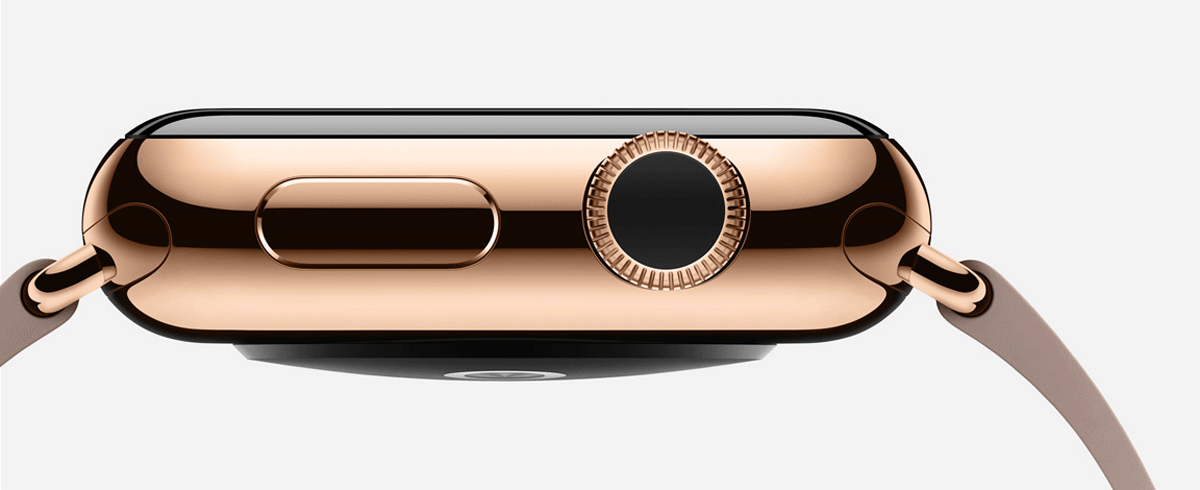
The Digital Crown is exactly what it’s name implies, instead of setting the time like a crown does on a watch, it controls the Apple Watch’s interface. It reminds us of the classic iPod’s click wheel. Press the crown to wake the watch, displaying the time. Pressing the crown once more brings you to the app screen. Zoom in and out by turning the crown, and tap on an app to launch it.
The Digital Crown has app-specific functions, like zooming in Apple’s Maps app, as can the Photos app.
Force Touch

Force Touch is Apple’s new pressure-sensitive touchscreen. Electrodes around the display allow it to distinguish a hard press from a tap. This allows a wide range of extra functions without cluttering the interface.
Siri

Apple’s Siri can also be used on the Apple Watch. The most obvious use is replying to text messages – you can use a default reply, tap on an impossibly small keyboard or simply dictate a message for Siri, without ever pulling out your iPhone. You can also use it to ask for information about local cinemas, traffic, and more.
Contacts button
There’s an extra button under the Digital Crown. This pulls up your contact list, and has different functions based on the app you’re using.
What does the Apple Watch do?
Several first- and third-party apps will ship with the Apple Watch. The watch is designed to work as an extension to your iPhone, not replace it. The Music app will let you play music from your watch’s local library or your iPhone’s using the watch’s speaker. Most of the default iPhone applications will be available on the Watch as well.
Third-party apps include Facebook, the Nike+ Running app tracking your activity, Dark Sky for weather forecasting. Ebay will let you purchase things from your wrist.
The Apple Watch will also be NFC-enabled, allowing you to pay with Apple Pay. Apple has also claimed that the watch will eventually replace your car keys and hotel room keys.
How does it connect to my iPhone?
Apple’s latest iOS update (8.2) released today includes a new Apple Watch companion app. You can access the watch-specific App Store, set reminders, create automatic responses to messages, and much more.
It’s been confirmed that the Apple Watch requires an iPhone to work. Without the companion app, no changes can be made to the watch.
How does the watch work as a fitness tracker?
Apple’s Fitness app uses the built-in heart rate monitor, your iPhone’s GPS and an accelerometer to monitor your activity throughout the day. During a heavy workout, the watch can be used to show specific information on the intensity of your workout.
Apple Watch + Christy Turlington Burns
The core of the Fitness app are the “Rings”: the move ring, the exercise ring and the stand ring. These are all designed to make you sit less and move more.
The move ring determines how active you actually are during the day. The exercise ring tracks your exercise, and is completed when you spend 30 minutes exercising. Lastly, the stand ring monitors how long you’ve been sitting, and regularly reminds you to stand up and stretch.
The dedicated fitness app lets you set how fast you want to run, how far or for how long. You can set daily calorie goals, and earn awards that are shown on your iPhone’s fitness tracker.
The Apple Watch was originally meant to ship with a wide array of health sensors. Due to many obstacles during development, these were ultimately dropped.
How long does the battery last?
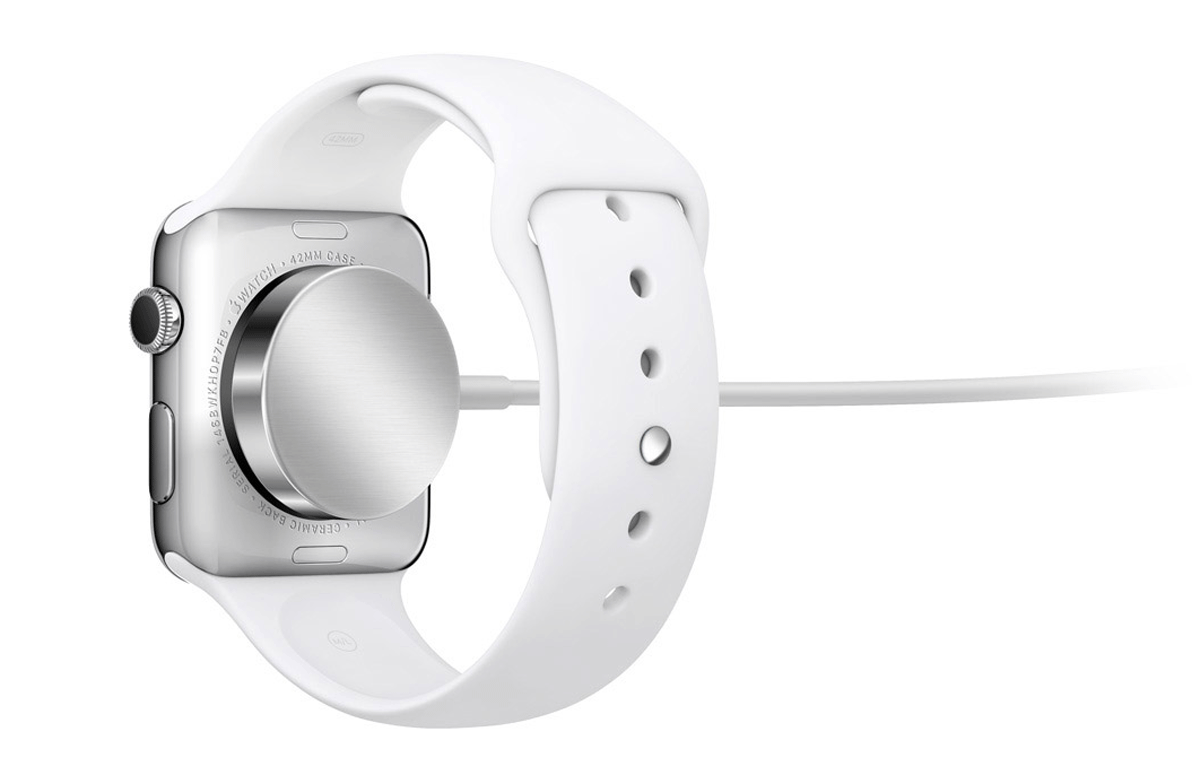
The Apple Watch’s battery is supposedly meant to last 18 hours, or up to 72 hours on “Power Reserve” mode. In Power Reserve mode, the watch will no longer show notifications, and lose functionality. This mode will turn on by default when the battery reaches 10% charge.
The Apple Watch has a claimed life of up to 3 hours of talk time, 6.5 hours for Bluetooth audio playback, 7 hours of workout with the heart rate sensor on and 48 hours of timekeeping.
The charging times are listed as 1.5 hours from 0%-80%, and 2.5 hours from 0%-100%. The tests are based off 45 minutes of app usage and a 30-minute workout with music playing over Bluetooth, including 90 time checks and 90 notification views over the course of 18 hours.
Don’t have Creation 5? Download it from the App Store!
| iPhone | iPad |